Here's the week 1 layout:

Created completely with class materials and a Google map. This is the infamous marching band trip from July 1988:) We won 3rd place in the 4th of July parade in Washington DC...even in the next-larger class than we should have been in. ALL of my pictures from this trip totally suck you-know-what! Most of my decent mementos from this trip are post cards.
Week 2:

Made during Jessica Sprague's Wacom tablet class.
Includes handwritten journaling, handwritten doodles, leaf overlay made with various brush techniques made easier using the tablet, chipboard swirl (IRL) traced using the tablet, and bird traced from artwork paper using the tablet
Jessica Sprague papers, etc
Crystal Wilkerson circle tag
Misty Cato Farmer's Market wooden frame
lstock artwork...extracted the bird from a paper
Katie Pertiet photo frame on right
leaf overlay made my little 'ol me, using instructions from Jessica Sprague's class
stereofidelic, outlaw and AL Serenade fonts
Journaling around frame is my handwriting (using the tablet, of course)
Week 3 was photo editing using the tablet. This was an awesome lesson (no corresponding layout). We were given 2 photos from Jessica to work on with the video lessons. I learned some editing techniques and new tools with this lesson; totally worthwhile. I wouldn't normally put this much effort in to all photos...these are special techniques to really make a good portrait great.
Week 4: Just finished this one up today. The final layout from class:

Week 4 layout template from Jessica Sprague Tablet Fun class
Jessica Sprague: brown paper, swirls and stitching
Dani Mogstad Frosted Flakes circle paper
Bittbox watercolor brushes
Clementine sketch font
Heather Roselli Big Top striped paper (somewhat recolored)
Cheryl Barber Stitching and Holes styles from Scrapgirls.com (soon to be retired:( )
Rhonna Farrer Perfect Pets embellishments
Chatterbox Phonebook and CK_Ali's Handwriting fonts
I usually tend to do the class layouts fairly closely to the original. For this one, though, the photos I wanted to use didn't go at all with the paper selections Jessica used. So I picked different ones except for the solid brown. She also had us do a really cool extraction with some flower photos, but that didn't fit my theme either. The Rhonna Farrer dog freebies really worked well though, whether I needed the tablet to use them or not:)
This one really has a cool photo masking technique using the watercolor brushes...love this look and will definitely use it again!
Ah...class is winding down this week...always bittersweet. :)

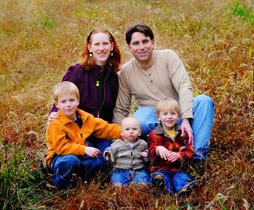
1 comment:
I should take that class sometime. I have the Bamboo Fun tablet, but never use it...maybe because I rarely digi scrap and it's not that I don't enjoy it, I just am on my computer so much that when I scrapbook, I feel that I should be doing it offline. Love the pages you posted!
Post a Comment