Today's post is all about those useful little utilities programs that you'd never know existed if someone hadn't told you about them! And once you have them, you don't know how the heck you ever lived and breathed and computed without them.
Extract Now will unzip multiple files at once, and not miss 10% of them like Winzip (my experience)...I used to unzip each file one by one and create new folders to put the items in, etc...Extract Now does it all for me in seconds. (does this sound like an infomercial?!)
http://www.extractnow.com
Thumbview: About
ThumbView enables image thumbnails and tooltips in MS-Windows Explorer for filetypes that are not natively supported. It includes .psd (Photoshop files), and that is great when I'm scrolling through ACDSee looking for just the right picture! Now if only someone would invent a usable .GSD thumb viewer (hey Jeff!) for my CraftRobo files...the thumbviewer built into RoboMaster leaves a bit to be desired...
http://www.seriema.net/thumbview/index.php?page=about
ACDSee is an awesome free photo manager, and is even more awesome if you upgrade to the paid version: ACDSee 7, the most powerful photo manager around is now even faster - way faster! No other photo software saves you so much time. Enjoy the freedom to find, organize and edit your photos faster, easier and with better results than ever before. Instantly share your pictures online or on your cell phone. Create quality prints or Flash and PDF slideshows.
http://www.freedownloadscenter.com/Multimedia_and_Graphics/Graphics_Cataloging_Tools/ACDSee.html
Jeff tipped me off to this one: Launchy...way cool! Launchy is a free windows utility designed to help you forget about your start menu, the icons on your desktop, and even your file manager.
Launchy indexes the programs in your start menu and can launch your documents, project files, folders, and bookmarks with just a few keystrokes!
http://www.launchy.net
Picasa: * Locate and organize all the photos on your computer.
* Edit and add effects to your photos with a few simple clicks.
* Share your photos with others through email, prints, and on the web: it’s fast, easy and free.
and it will even create for you cute little collages of your photos (see Janet Petersma's blog...she LOVES this program!) * Locate and organize all the photos on your computer.
http://picasa.google.com & http://ofcatsandcardstock.blogspot.com/
Ok, here's a challenge: tell me what I'm missing, and show me the ones you use every day and cannot live without!
Happy weekend:)
Subscribe to:
Post Comments (Atom)

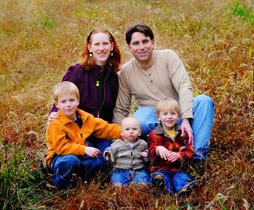
1 comment:
Cheri - What a list!! I am bowing down to your incredible knowledge! I have nothing at all to add that you don't already know! :-) jp
Post a Comment